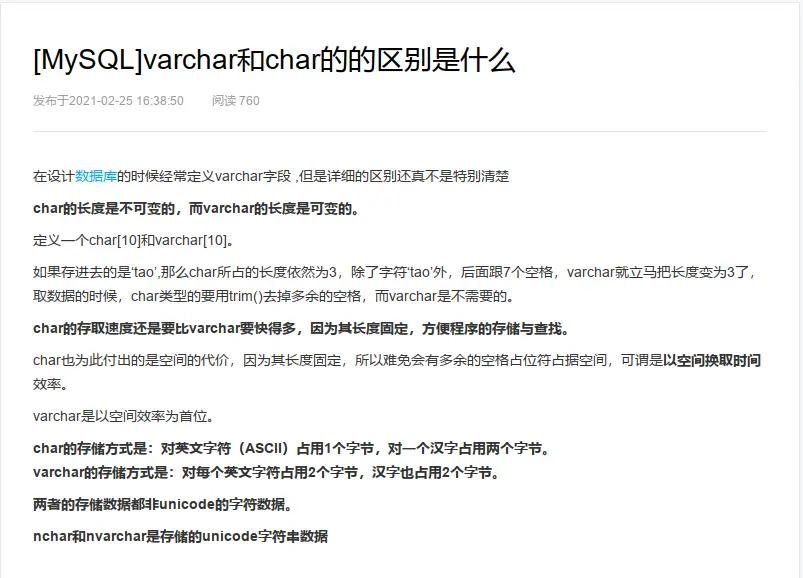Create MySQL Database#
- Login & create database
# mysql -u root -p
mysql> create database test;
- Login with created database
# mysqladmin -u root -p create test
Data Types#
- Numeric: Integer, Float, Boolean, String
- Date/Time: Date, Time, DateTime
- String: String, Binary, Character Set
Numeric Types#
| Type | Size | Range (Signed) | Range (Unsigned) | Usage |
|---|---|---|---|---|
| tinyint | 1 | -128~127 | 0~255 | Integer |
| smallint | 2 | -32768~32767 | 0~65535 | Integer |
| mediumint | 3 | -8388608~8388607 | 0~16777215 | Integer |
| int | 4 | -2147483648~2147483647 | 0~4294967295 | Integer |
| bigint | 8 | -9223372036854775808~9223372036854775807 | 0~18446744073709551615 | Integer |
| float | 4 | -3.402823466E+38~3.402823466E+38 | -1.79E+308~1.79E+308 | Float |
| double | 8 | -1.7976931348623157E+308~1.7976931348623157E+308 | -2.22E-308~2.22E-308 | Float |
| decimal | The larger of M+2 and D+2 in DECIMAL(M,D) | Depends on the values of M and D | Depends on the values of M and D | Decimal Value |
Date and Time Types#
| Type | Size | Range | Format | Usage |
|---|---|---|---|---|
| date | 4 | 1000-01-01~9999-12-31 | yyyy-mm-dd | Date |
| time | 8 | -838:59:59~838:59:59 | hh:mm | Time |
| datetime | 8 | 1000-01-01 00:00:00~9999-12-31 23:59:59 | yyyy-mm-dd hh:mm | DateTime |
| timestamp | 8 | 1970-01-01 00:00:00~2038-01-19 03:14:07 | yyyy-mm-dd hh:mm | Timestamp |
String Types#
| Type | Size | Usage |
|---|---|---|
| char | 0~255 | Fixed-length string |
| varchar | 0~65535 | Variable-length string |
| tinytext | 0~255 | Short text string |
| text | 0~65535 | Long text string |
| mediumtext | 0~16777215 | Medium-length text string |
| langtext | 0~65535 | Very long text string |
| tinyblob | 0-255 | Binary string with a maximum length of 255 characters |
| blob | 0~65535 | Long binary string |
| mediumblob | 0~16777215 | Medium-length binary string |
| longblob | 0~4294967295 | Long binary string |
Tips:
-
Difference between binary and varbinary
Similar to char and varchar, the difference is that they contain binary strings instead of non-binary strings. Binary strings are strings composed of 0s and 1s, and can be used to store binary files such as images, videos, and audio. They do not have character sets, and sorting and comparison are based on byte values.
-
Difference between Blob and Text
Blob is a binary string, while Text is a string.
Create Table#
Example:
```sql
# create table
CREATE TABLE `test` (
`id` int(11) NOT NULL AUTO_INCREMENT,
`name` varchar(255) NOT NULL,
`age` int(11) NOT NULL,
`created_at` datetime NOT NULL,
`updated_at` datetime NOT NULL,
PRIMARY KEY (`id`)
) ENGINE=InnoDB DEFAULT CHARSET=utf8mb4;
```
-
Not null: Must provide input value
-
Auto increment: Auto-increment
-
Default: Default value
If you want to automatically write the time, you should use the
TIMESTAMPtype.Set DEFAULT to
CURRENT_TIMESTAMP. It is better to specify it asNULL. -
Primary key: Primary key, multiple columns can be used to define the primary key
-
Engine: Storage engine, default is InnoDB
-
Charset: Character set, default is utf8mb4
Example:
root@seele # mysql -u root -p
Enter password:******
mysql> Use test;
Database changed
mysql> CREATE TABLE `test` (
`id` int(11) NOT NULL AUTO_INCREMENT,
`name` varchar(255) NOT NULL,
`age` int(11) NOT NULL,
`created_at` datetime NOT NULL,
`updated_at` datetime NOT NULL,
PRIMARY KEY (`id`)
) ENGINE=InnoDB DEFAULT CHARSET=utf8mb4;
Query OK, 0 rows affected (0.00 sec)
Delete Table & Database#
-
Delete table
DROP TABLE `test`; -
Delete database
DROP DATABASE `test`;mysqladmin -u root -p drop test -
Delete data and reset auto-increment
ALTER TABLE `test` AUTO_INCREMENT = 1; // Set auto-increment to 1, which can solve some auto-increment issues in some cases